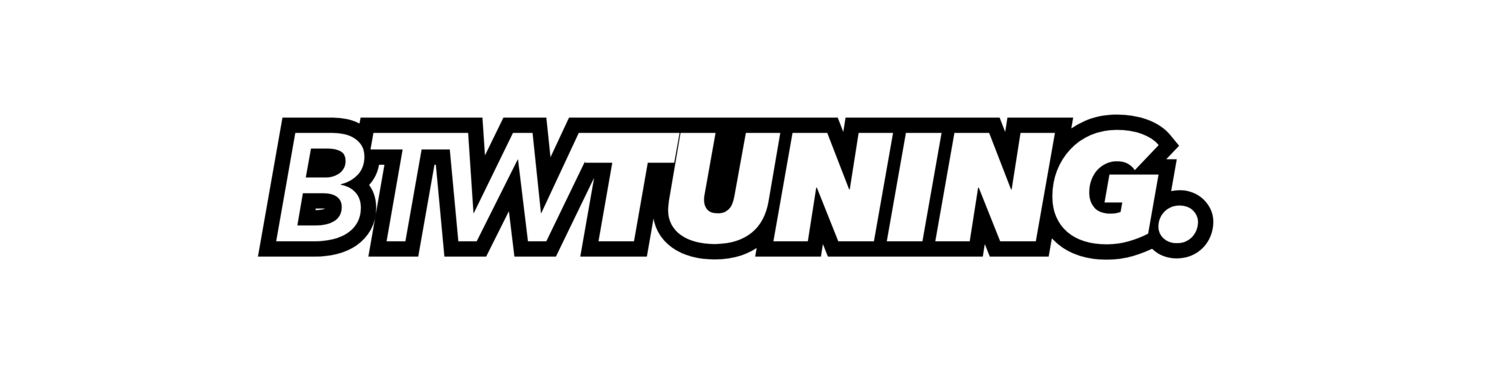Ecutek Setup Instructions
To ensure you are fully prepared for the tune, please follow these straightforward steps:
-
Download the latest version of Ecutek's app, Ecu Connect, from your phone's app store.
-
Connect your Ecutek BT Dongle to your vehicle's OBD2 port.
-
Turn your vehicle to the ON position and open the Ecu Connect app.
-
Follow the on-screen instructions to connect your dongle to your phone.
-
Once your dongle is connected, click on "My Car" within the app.
-
Select "Program ECU/ECM" and submit your vehicle information to BTWTuning through the app.
-
Upon receiving your request, we will send you a base map within 24-48 hours.